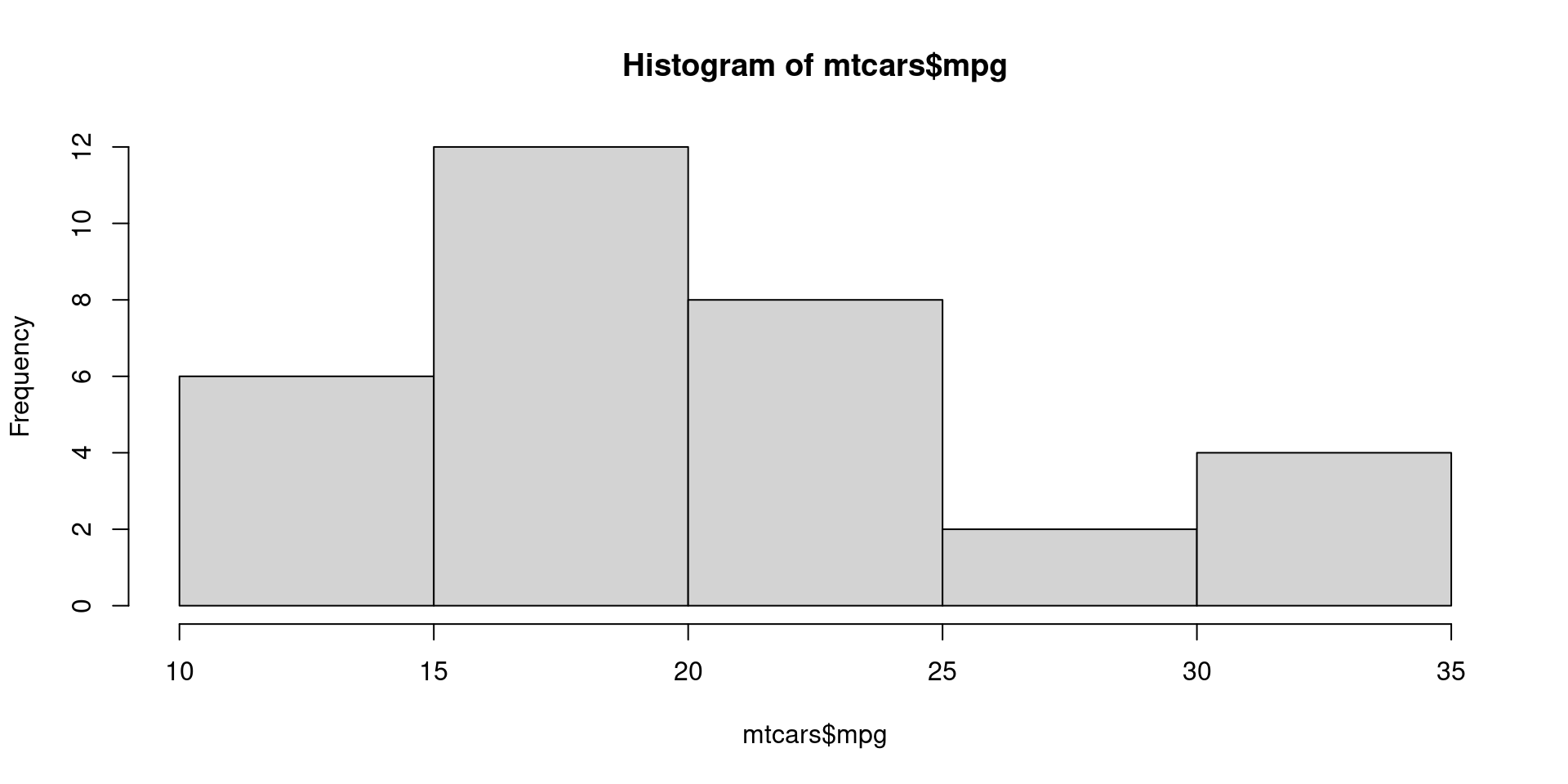
Quarto
— Enables you to weave together content and executable code into a finished document —
Next generation R Markdown
Quarto is a multi-language, next-generation version of R Markdown from Posit, and includes dozens of new features and capabilities while at the same being able to render most existing Rmd files without modification.
Multi-lingual
Create dynamic content with Python, R, Julia, and Observable.
Author documents as plain text markdown or Jupyter notebooks.
Publish high-quality articles, reports, presentations, websites, blogs, and books in HTML, PDF, MS Word, ePub, and more.
Author with scientific markdown, including equations, citations, crossrefs, figure panels, callouts, advanced layout, and more.
IDE agnostic
RStudio integrated
Vs Code extensions
Jupyter notebooks
Text editor
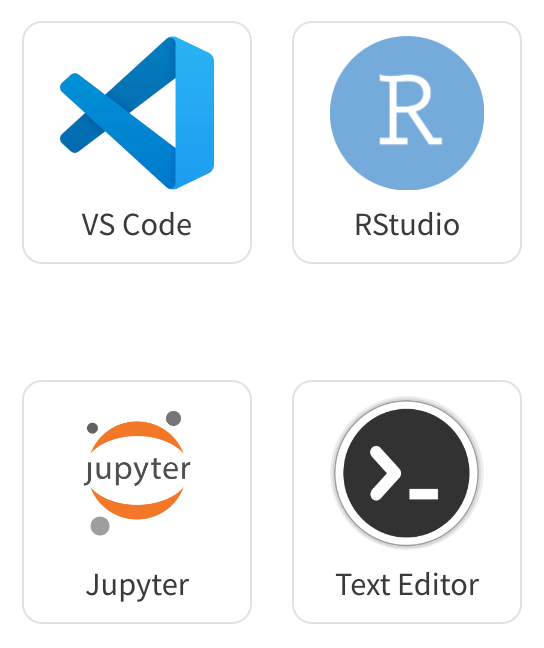
Quarto Extensions
Extensions are a powerful way to modify and extend the behavior of Quarto.
Shortcodes for icons etc.
Comprehensive online docs
This workshop
Outline
Elements of a qmd ( ~ 25 minutes)
Install and setup ( ~ 20 minutes)
Making our first html report ( ~ 30 minutes)
Citations & cross-references ( ~ 30 minutes)
Making our first pdf report (~ 30 minutes)
Tools
Being taught
Quarto
RStudio
Not taught
R
python / julia / js
vscode / jupyter
Markdown flavors
| Markdown type | file extension | code chunks |
|---|---|---|
| Plain markdown | .md |
no |
| R markdown | .Rmd |
yes |
| Quarto markdown | .qmd |
yes |
What are code chunks?
Pieces of code that will be execute on report rendering to include output in the report.
``` {{r}}
#| label: code-example
hist(mtcars$mpg)
```What are code chunks?
These could also be inline code for incorporation into the text parts of a report.
R Markdown | Quarto
Number of observations: `r nrow(mtcars)` .
Output
Number of observations: 32
How does that work?
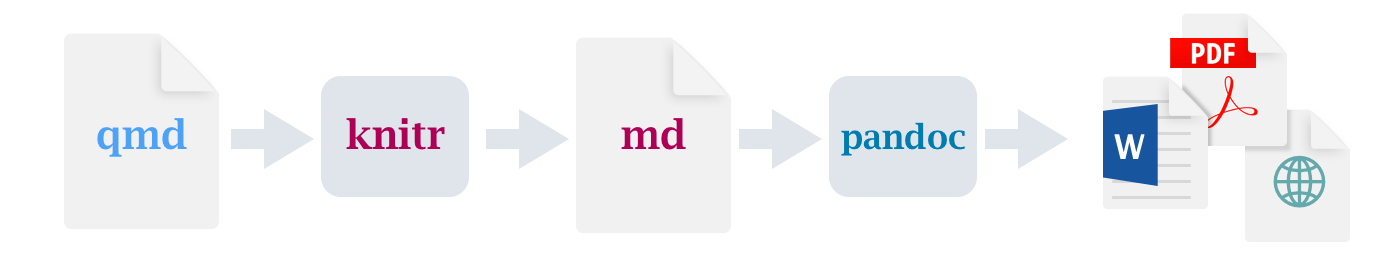
R markdown vs. Quarto
Code chunks can be provided inside the code chunk
```{r echo = TRUE, message = FALSE ```
```{r}
#| echo: true
#| message: false
```
Markdown elements
Text Formatting
| Markdown Syntax | Output |
|---|---|
|
italics and bold |
|
superscript2 / subscript2 |
|
|
|
verbatim code |
Source: RStudio - Markdown basics
The header yaml
Setting up the document
- Set up important document settings
- Changing format is easy
- some settings might not work
- Many more options
- some depending on output format
- some depending on template
Go to RStudio
Exercise
Write a little bit about your self. A sentence or two about your background and education.
Create a list in your document, listing your favorite foods, at least the top three. Render it in html.
Try changing output to pdf.
10:00